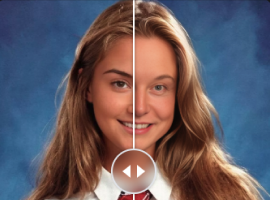- Home
- AI Image Generator
- Flux.1 Fill
Flux.1 Fill
Edit and expand images seamlessly with Flux Fill - from precise inpainting to boundless outpainting.


How to use Flux.1 Fill
Steps to get you started in BasedLabs.

Step 1
Choose Your Image
Upload an existing image or generate a new one with our AI. Either way, you'll have the perfect base for editing or expansion.
Upload an existing image or generate a new one with our AI. Either way, you'll have the perfect base for editing or expansion.
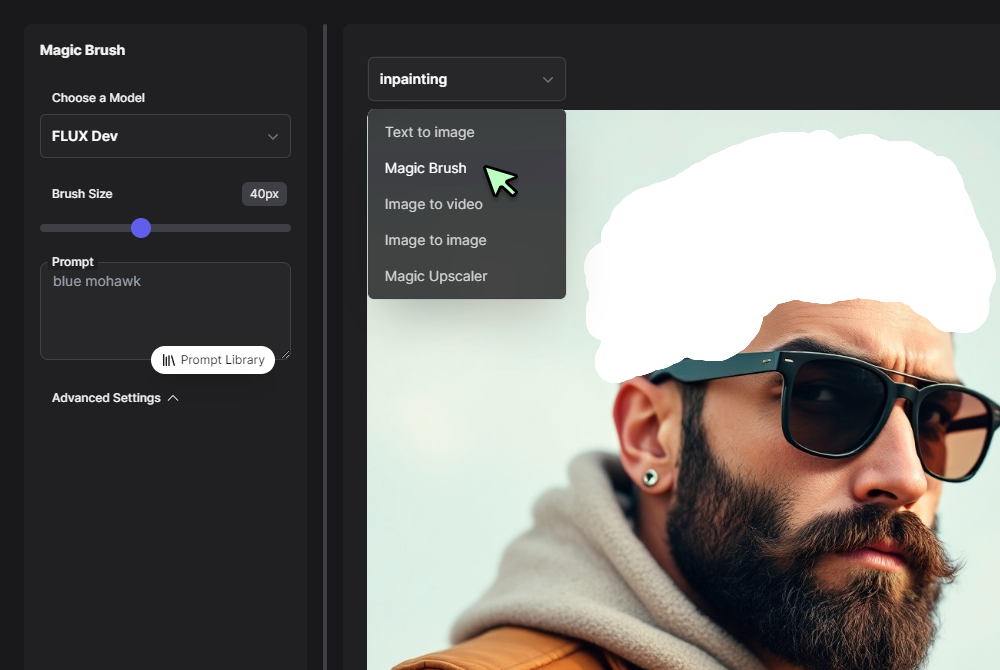
Step 2
Select & Describe
Paint over the areas you want to change (for inpainting) or expand (for outpainting). Add a text description of what you want to create.
Paint over the areas you want to change (for inpainting) or expand (for outpainting). Add a text description of what you want to create.

Step 3
Generate Results
Click "Generate" and watch Flux.1 Fill seamlessly blend your edits with the original image. Download your result or try different descriptions until perfect.
Click "Generate" and watch Flux.1 Fill seamlessly blend your edits with the original image. Download your result or try different descriptions until perfect.
State-of-the-Art Inpainting
Edit any part of your image with precision using Flux.1 Fill, a model that surpasses existing tools. Part of our Flux tools suite, create seamless edits that integrate naturally with your images, outperforming other inpainting solutions.

Advanced Outpainting
Take your images beyond their original borders with technology that outperforms proprietary solutions. Building on the power of Flux 1, extend your scenes in any direction while maintaining natural integration with the original image.

Benchmark-Leading Results
This latest model delivers superior performance across all metrics. Compatible with Flux Redux for variations, Flux.1 Fill represents the current state-of-the-art in image editing technology.
FAQs
Discover related AI tools:
- Nano Banana 2
- Nano Banana Pro
- Ideogram AI
- AI Gorilla
- AI Picture Generator
- Photo To Caricature
- Sketch To Image
- Studio Ghibli Filter
- MiniMax Hailuo 2.3
- Hyper Realism AI
- Realistic AI Image Generator
- LTX-2
- AI Logo Maker
- Reve Image Editing
- Kling 2.5 Turbo
- Pixverse AI
- Hunyuan Image 3.0
- AI Bob Ross
- AI Prompt Generator
- Remove Background On Photo Free
- AI Photo Cropper
- Adobe Express Photo Editor
- AI Bing Image Creator
- Convert Text To Image AI
- AI Bot Image Generator
- Kitchen Visualizer Using Your Photo
- AI Create
- Office Background for Teams
- Seedream 4.0
- Photo To Sketch
More From BasedLabs
More Than Just Flux Fill
Join millions of creators using BasedLabs to generate professional, scroll-stopping content for social media, YouTube, marketing, and more — in seconds. Produce high-quality AI-generated videos and images optimized for engagement and reach. Streamline your content workflow and scale faster.