- Home
- AI Video Generator
- Kling v1.5
Kling v1.5
Create HD videos with Kling v1.5 - from text descriptions to motion-controlled animations in 1080p


How to use Kling v1.5
Steps to get you started in BasedLabs.
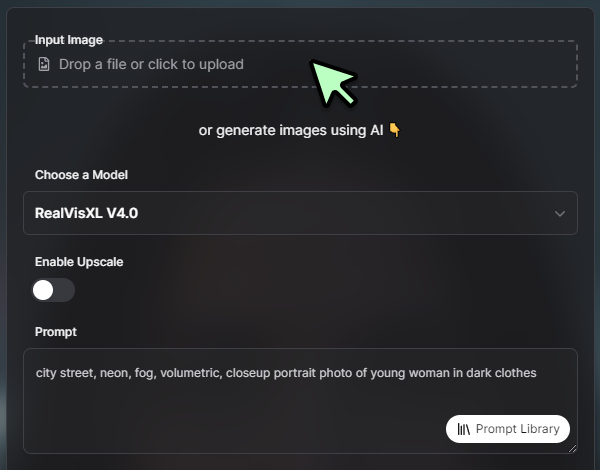
Step 1
Start With an Image
Upload an image you want to animate, or generate one with our AI. Get your image ready for animation.
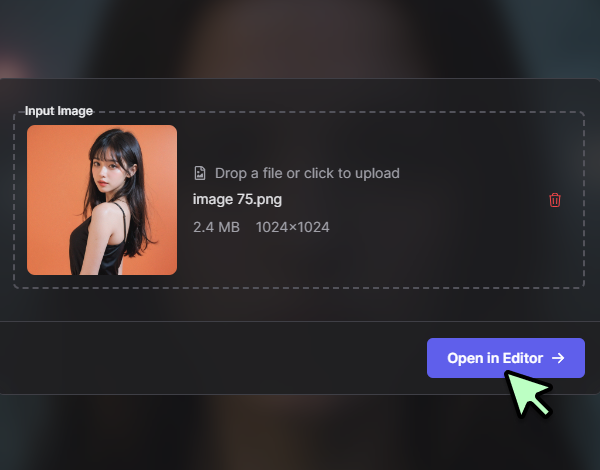
Step 2
Continue to Editor
Click "Continue" to access the editor. Choose Kling v1.5 from the model dropdown and add your description of how you want the image to animate.
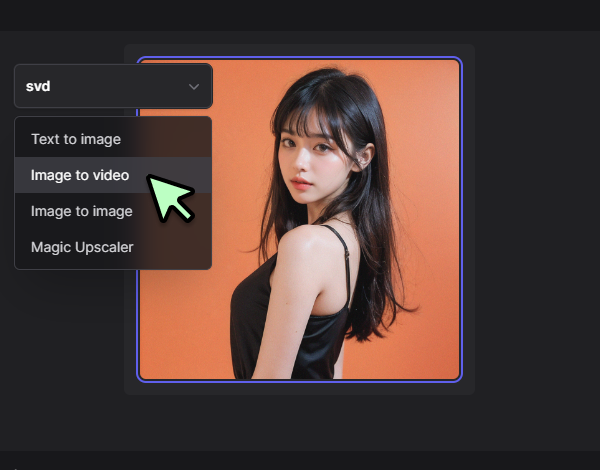
Step 3
Generate Video
Click "Generate" and watch Kling v1.5 create your HD video. Get fluid animation with crystal clear 1080p quality at 30fps.
HD Video Quality
Create stunning animations in crystal clear 1080p resolution at 30fps. Every movement and detail is captured in high definition, making your videos perfect for professional content or social media. No blurriness or quality loss during animation. Try the latest version Kling 2.0

Natural Movement
Kling v1.5 understands how to animate images with realistic motion and flow. From subtle movements to dynamic scenes, each video maintains natural physics and smooth transitions throughout.

Quick and Simple
Turn any image into a video in just three steps. No complex settings or technical skills needed - just upload, describe, and generate. Perfect for creators who need professional animations without the learning curve.

FAQs
Discover related AI tools:
Related Resources
More Than Just Kling v1.5
Join millions of creators using BasedLabs to generate professional, scroll-stopping content for social media, YouTube, marketing, and more — in seconds. Produce high-quality AI-generated videos and images optimized for engagement and reach. Streamline your content workflow and scale faster.