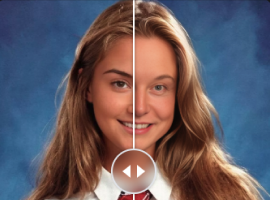Imagen 3
Discover unmatched text-to-image generation with Google Imagen 3—renowned for sharper details, richer lighting, and fewer distracting artifacts. This advanced model handles a wide range of artistic styles, from photorealism to anime, while capturing nuanced prompts in stunning clarity.


How to use Imagen 3:
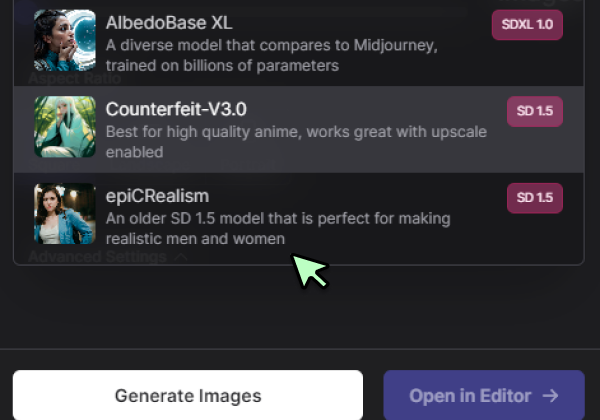
Step 1
Enter Your Prompt
Start by describing the image you want in the prompt area. Be as simple or detailed as you like—Imagen 3 understands natural language and supports a variety of artistic styles. Then, click the "Generate" button.
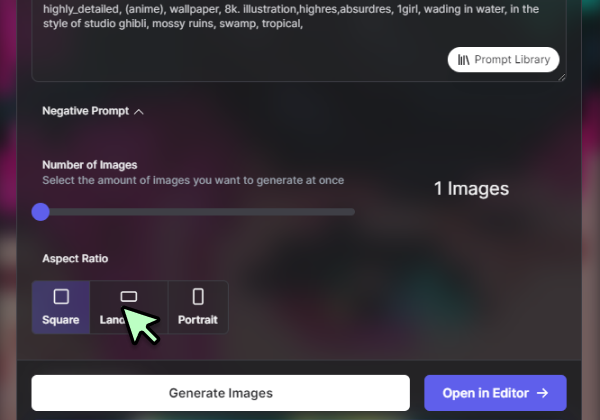
Step 2
Let the AI Work
Wait a few seconds as the AI processes your request. Using cutting-edge text-to-image technology, google imagen 3 translates your description into a high-quality visual with enhanced detail and lighting.
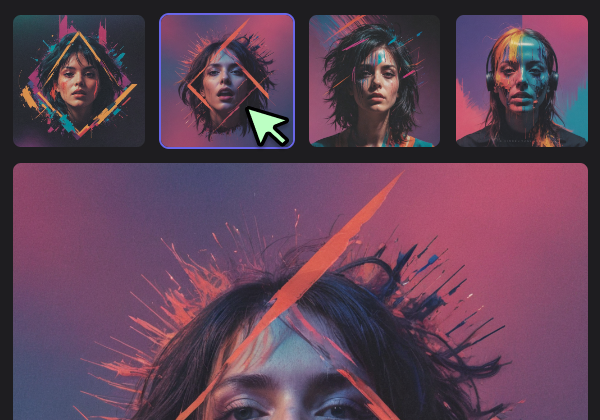
Step 3
Download or Refine
Once your image is ready, you can download it or adjust elements like resolution, lighting, and composition using imagen 3 in imagefx. Fine-tune your creation to match your exact vision.
Vibrant and Authentic Imagery
Leverage google imagen 3 to generate lifelike images with balanced colors and refined textures. Whether you’re creating landscapes or portrait shots, expect clarity and minimal artifacts.

Broad Style Adaptation
With imagen 3 ai, switch between photorealism, oil painting, or anime without needing intricate prompt engineering. It seamlessly adapts to different themes, capturing the essence of your prompt.

Fine-Tuned Control with ImageFX
For an extra layer of customization, explore imagen 3 in imagefx. Adjust lighting, composition, or resolution to polish your images further and bring out every detail.

Frequently asked questions
Discover more:
- DnD AI Art Generator
- Anime PFP Maker
- AI Image Extender
- AI Profile Picture Generator
- Joyland AI
- AI Face Generator
- Discord AI Image Generator
- SD3.5 Large
- AI Art Generator From Text
- AI Wallpaper Generator
- FLUX.1
- PFP Maker
- Janitor AI
- Crushon AI
- AI Pixel Art Generator
- AI Car Generator
- AI Girl Generator
- AI Character Generator
- AI Influencer Generator
- AI LinkedIn Photo
- Homeworkify
- AI Thumbnail Maker
- FakeYou AI
- Luma Dream Machine
- AI Cat Generator
- Animal Hybrid Generator
- AI Image Generator
- AI Boyfriend
- AI Sticker Generator
- AI Book Cover Generator
- Fantasy Character Creator
- AI Waifu Generator
- Video Enhancer App
- AI Cartoon Generator
- AI Baby Generator
- Ideogram 2
- Hunyuan Video
- AI RP
- Flux 1.1 PRO
- Anime AI Generator
- AI Poster Generator
- AI Background Generator
- AI GIF Generator
- AI Image Outpainting
- Aesthetic Generator
- AI Shoes
- Pokemon AI Generator
- AI Movie Poster Generator
- AI Hairstyle Generator
- AI Human Generator
- AI Architecture Generator
- Random Object Generator
- Dark Fantasy AI Art Generator
- LTX Video - Fast Image to Video
- Kling v1.5
- Train Flux LoRa
- Anime Filter
- Monster Generator
- AI T-Shirt Design Generator
- Theme Generator
- Random Animal Generator
- Furry AI Art Generator
- Disney Pixar AI Generator
- AI Manga Generator
- AI Graffiti Generator
- AI Jesus
- AI Creator Program
- Flux.1 Tools
- Flux.1 Redux
- Flux.1 Fill
- Luma Photon
- Hentai AI Chat
- SkyReels V1
- AI For Seduction
- Veo 2
- Kling 1.6
- ChatGPT Image Generator
- Ambigram Generator
- HotPot AI
- Outfit Generator
- Generative Fill
- Image to Image
- VMate AI
- Talkie AI
- PepHop AI
- Rizz AI
- AI Interior Design Generator
- 4o Image Generation
- Pokemon Fusion Generator
- Gamer Name Generator
- Kling 2.0
- Personalized License Plate Generator
- Luma Ray 2
- Goofy Ahh Wallpaper Tool
- Recraft v3
- AI Album Cover Generator
- Kling AI
- GPT Image 1
- Small Tattoo Ideas for Men