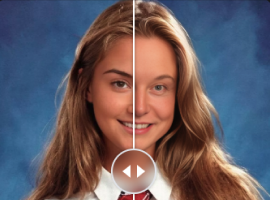- Home
- AI Video Generator
- Kling 1.6
Kling 1.6
Make professional videos with Kling v1.6. Choose between high-end 1080p or standard 720p output. This newest AI model is 195% more accurate at following your instructions.


How to use Kling 1.6
Steps to get you started in BasedLabs.
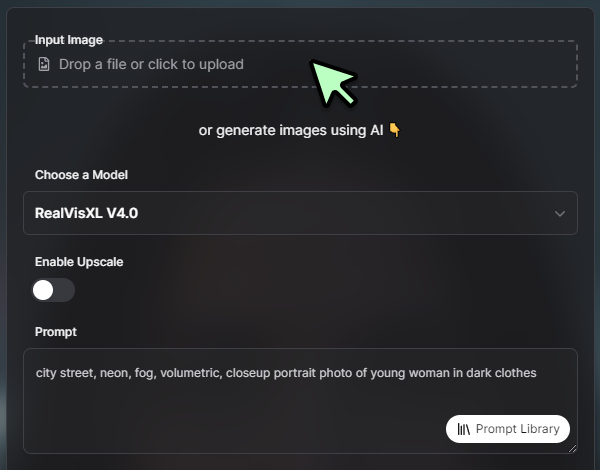
Step 1
Start With an Image
Add your own image or create one with our AI. Version 1.6 gives you clearer, more precise results.
Add your own image or create one with our AI. Version 1.6 gives you clearer, more precise results.
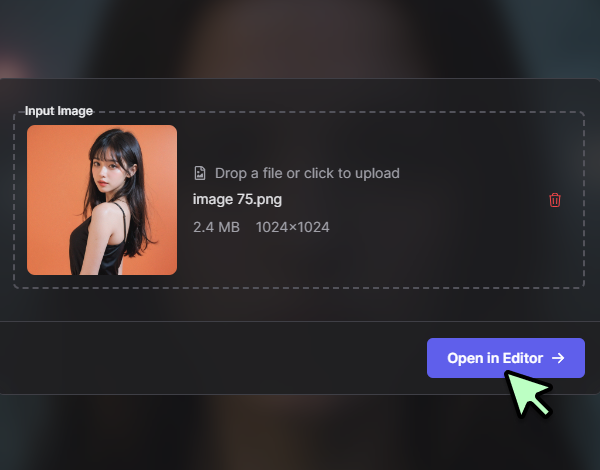
Step 2
Continue to Editor
Click "Continue" to open the editor. Pick Standard or Professional mode, then write how you want your image to move. The new 1.6 model is much better at following your instructions.
Click "Continue" to open the editor. Pick Standard or Professional mode, then write how you want your image to move. The new 1.6 model is much better at following your instructions.
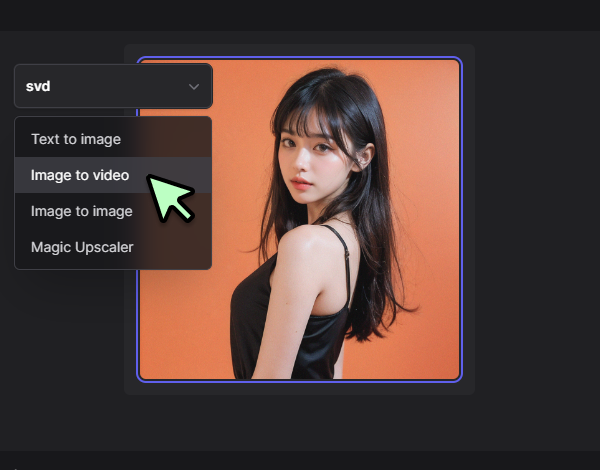
Step 3
Generate Video
Click "Generate" to create your video. Get 1080p quality in Professional mode or 720p in Standard mode.
Click "Generate" to create your video. Get 1080p quality in Professional mode or 720p in Standard mode.
High Quality Videos
Make videos that look great with our latest model. Professional mode gives you 1080p at 30fps, while Standard mode runs at 720p. Your videos stay clear and sharp from start to finish. Checkout the latest version Kling 2.0
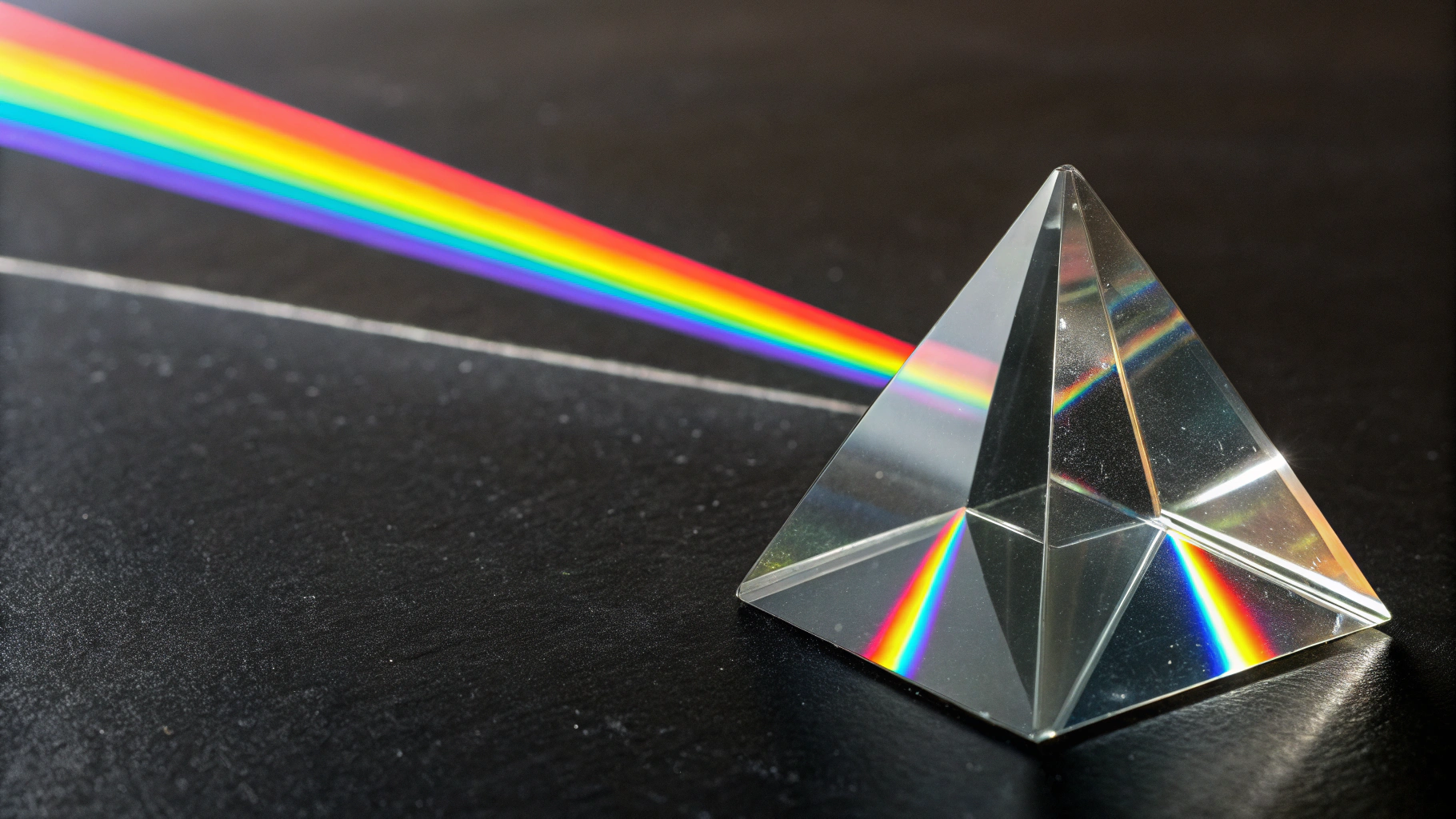
Better AI Results
Kling 1.6 is the best video model yet, working 195% better than before. Use Professional mode for your important projects or Standard mode when you need something quick.

Simple to Use
Make videos easily with clear, simple controls. The new model follows your instructions more accurately, so you get the results you want.

FAQs
Discover related AI tools:
More From BasedLabs
More than just Kling 1.6
Join millions of creators using BasedLabs to generate professional, scroll-stopping content for social media, YouTube, marketing, and more — in seconds. Produce high-quality AI-generated videos and images optimized for engagement and reach. Streamline your content workflow and scale faster.