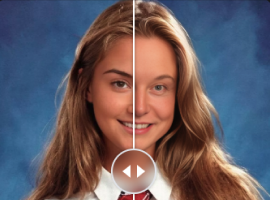- Home
- AI Poster Generator
- Theme Generator
Theme Generator
Instantly generate themed AI images with our Theme Generator. Turn ideas into visuals for your projects, from marketing to design and content creation.


How to use Theme Generator
Steps to get you started in BasedLabs.
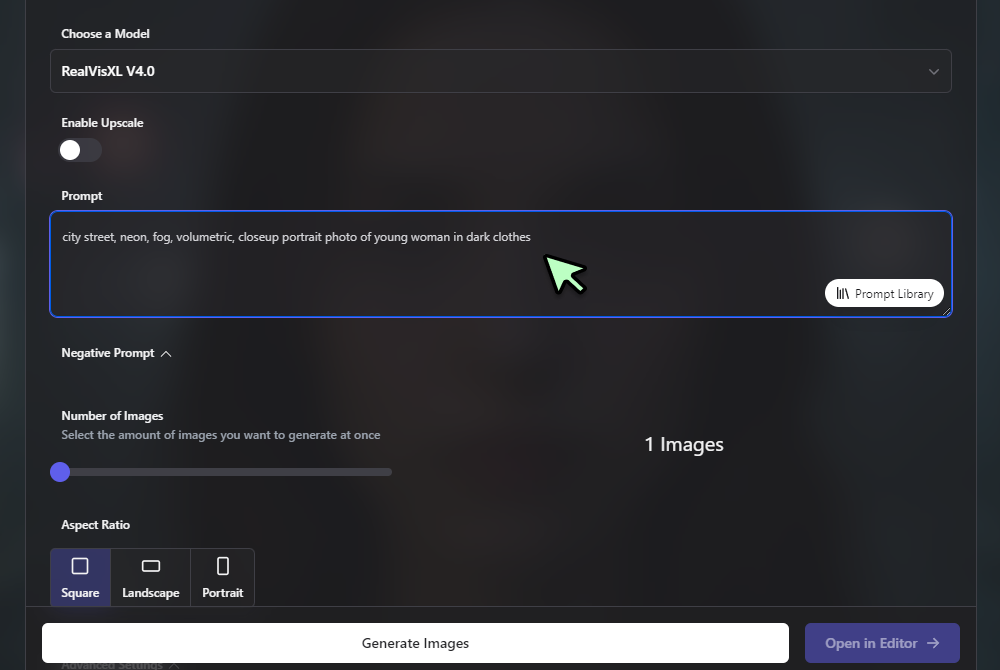
Step 1
Describe Your Theme
Enter a description of the themed image you want in the prompt box. Be specific to help the AI understand your idea. For example: "cyberpunk cityscape" or "underwater scene." Click "Generate" when ready.
Enter a description of the themed image you want in the prompt box. Be specific to help the AI understand your idea. For example: "cyberpunk cityscape" or "underwater scene." Click "Generate" when ready.
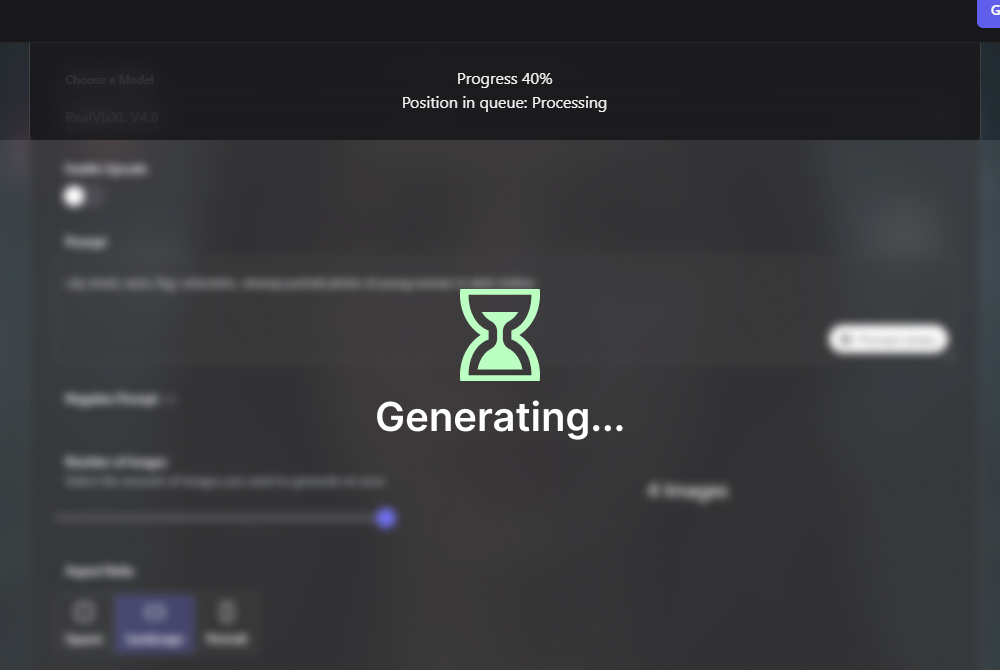
Step 2
Generation Process
The Theme Generator will create your image based on your description. This may take a moment.
The Theme Generator will create your image based on your description. This may take a moment.
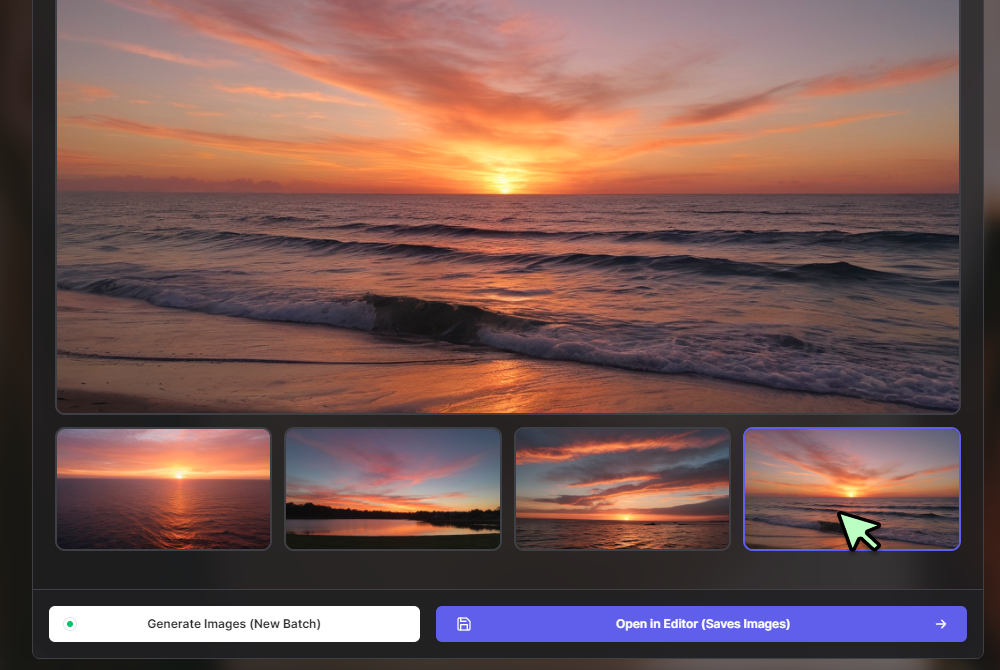
Step 3
Get Your Image
Once complete, your themed image will appear on screen. Download it for use in your projects.
Once complete, your themed image will appear on screen. Download it for use in your projects.
Instant Themed Visuals
Create custom-themed images in seconds using our random theme generator and AI theme generator. Our tool transforms your ideas into visuals, saving you time and effort in finding or creating themed content.

Versatile Creative Resource
From marketing materials to fashion theme generator projects, create themed images for any purpose. Use our tool as a color theme generator or even outfit theme generator to enhance your work with unique visuals tailored to your specific needs.

Streamlined Workflow
Eliminate the need for complex design software or stock photo subscriptions. Our theme generator for art and fashion provides the themed images you need directly from your descriptions, simplifying your creative process.

FAQs
Discover related AI tools:
- 0
More From BasedLabs
Beyond Just a Theme Generator
Join millions of creators using BasedLabs to generate professional, scroll-stopping content for social media, YouTube, marketing, and more — in seconds. Produce high-quality AI-generated videos and images optimized for engagement and reach. Streamline your content workflow and scale faster.