AI tools now let people make pictures that look like Disney and Pixar art. This guide explains how to make Disney AI posters, where to find AI Pixar poster makers, what Disney thinks about AI art, and how to make your own Disney Pixar-style AI art.

How to Make a Disney AI Poster
Here's how to make a Disney-style poster using AI:
-
Pick an AI Tool: Use a program like the BasedLabs Disney Pixar AI Generator.
-
Write a Good Description: Be very clear about what you want in your picture. Instead of just saying "a princess," say something like "A red-haired princess in a green dress standing on a castle balcony at night."
-
Make the Picture: Put your description into the AI tool. It usually takes 10-30 seconds to make the picture.
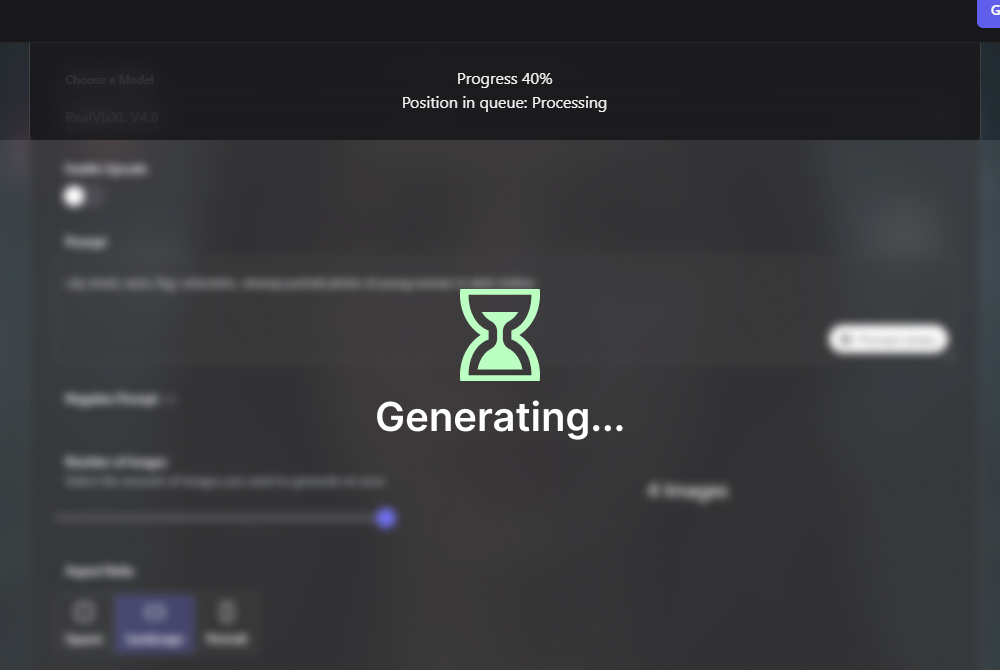
- Try Again if Needed: If you don't like the first picture, change your description and try again.
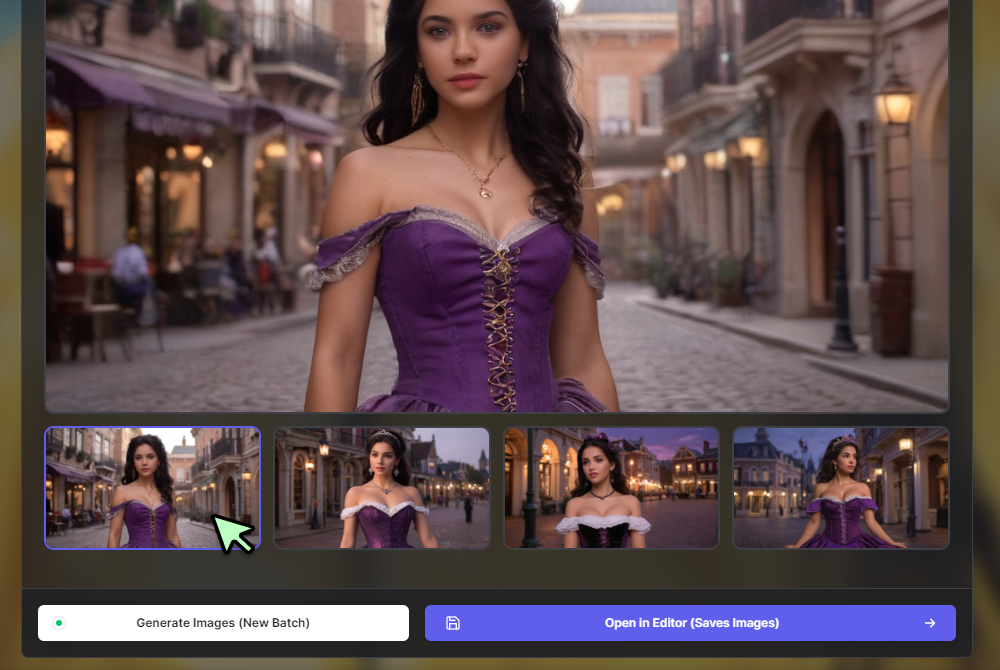
- Finish Your Poster: When you're happy with the picture, you can add words or other things to make it a complete poster.
Remember, it's best to make new characters instead of copying Disney's existing ones.
Where to Make AI Pixar Posters
Here are some places to make Pixar-style AI art:
-
BasedLabs Disney Pixar AI Generator: This tool is made just for Disney and Pixar style pictures.
-
Midjourney: This can make many styles of pictures, including ones that look like Pixar art.
-
DALL-E 2: Another AI that can make different art styles, including Pixar-like images.
-
Stable Diffusion: This free tool can also make Pixar-style pictures with practice.
Think about how easy each tool is to use, how good the pictures look, and if you have to pay to use it.
Has Disney Used AI Art?
As of 2024, Disney hasn't said they use AI to make art for their movies or ads. Disney likes new technology, but they mostly use it to help their artists, not replace them.
Disney has used AI for other things:
-
Research: They study AI to help with animation and making digital characters look real.
-
Personal Experiences: They use AI to suggest things people might like in their parks and on Disney+.
-
Special Effects: They use some AI to help make movie effects better.
But most of Disney's art is still made by real people.
How to Create Disney Pixar AI Art
Here's how to make your own Disney Pixar-style AI art:
-
Choose a Tool: Pick an AI program that can make Disney-like pictures, like the BasedLabs Disney Pixar AI Generator.
-
Learn the Style: Look at Disney and Pixar movies to see how they make their art. Notice the bright colors and big expressions.
-
Write Clear Descriptions: Tell the AI exactly what you want. Include:
- How characters look ("a boy with messy brown hair and big blue eyes")
- How they feel ("looking excited")
- Where they are ("in a colorful candy land")
- What the lighting is like ("bright and sunny")
-
Keep Trying: Your first tries might not be perfect. Keep changing your descriptions to get better results.
-
Mix Ideas: Try putting different Disney and Pixar ideas together, like mixing "Inside Out" characters with a "Coco" background.
-
Make New Things: Don't copy Disney's characters. Make your own new characters in a similar style.
-
Fix the Pictures: You might want to use other programs to add small changes or text to your AI pictures.
-
Be Responsible: Remember that AI art is a new thing that affects real artists. Use it carefully and give credit to the AI you use.
By following these steps and practicing a lot, you can make nice Disney Pixar-style AI art. Remember, even though AI can make good pictures, the best ideas still come from people's imagination.
