How to use Bing's AI Image Generator in 2024
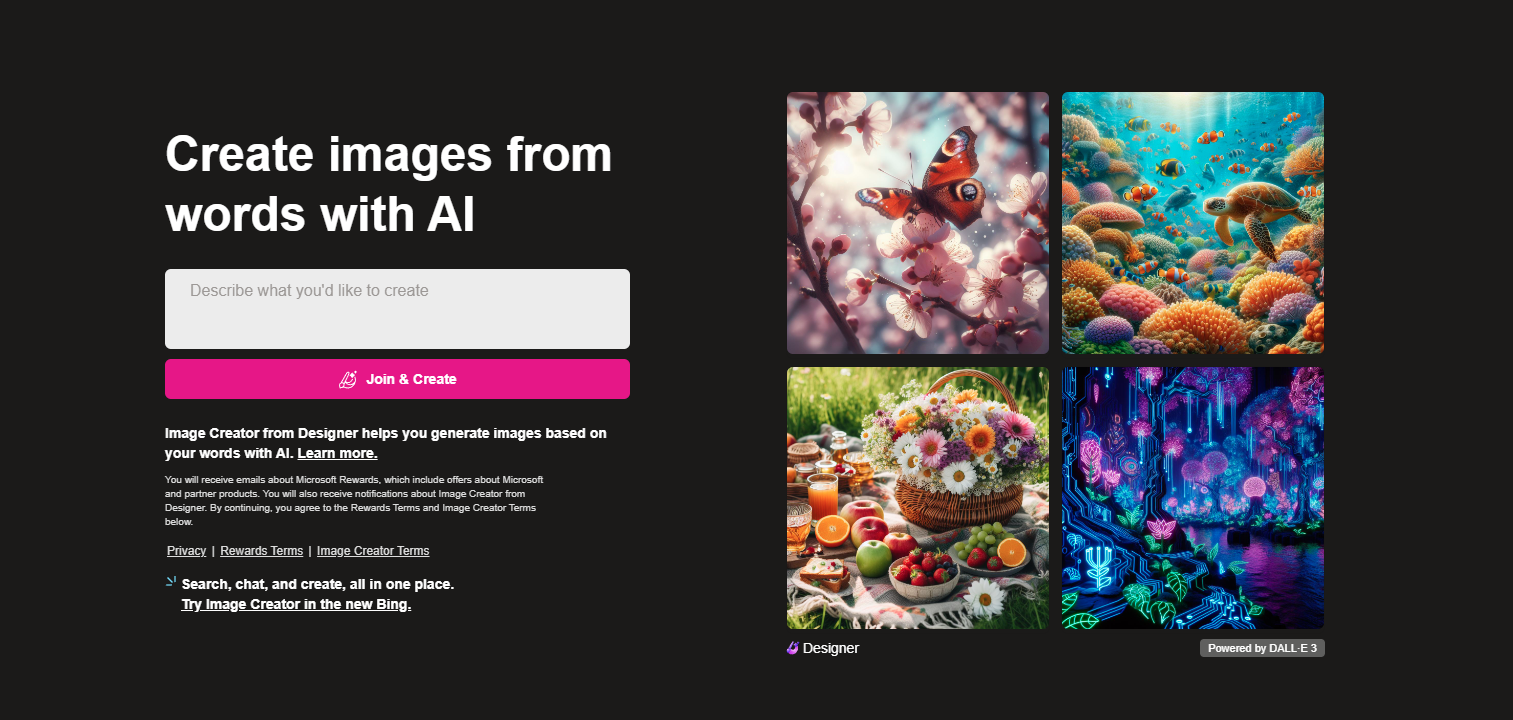
Bing might not be your go-to search engine, but its AI image generator is worth checking out. Here's what sets it apart from other AI image tools and how you can use it.
Steps to Use Bing's AI Image Generator:
- Make sure you have a Microsoft account. This ensures a seamless experience.
- Log in to your account.
- Visit the Bing AI Image Generator page.
- Enter your prompt in the provided box.
- Click "Join & Create" to see the magic happen!
The AI will then create an image based on your prompt, which will take a few minutes to load. While you wait, you can explore their homepage to see other AI-generated images and get a sense of what the Bing AI image generator can do.
When the image is ready, the AI will give you four different versions.
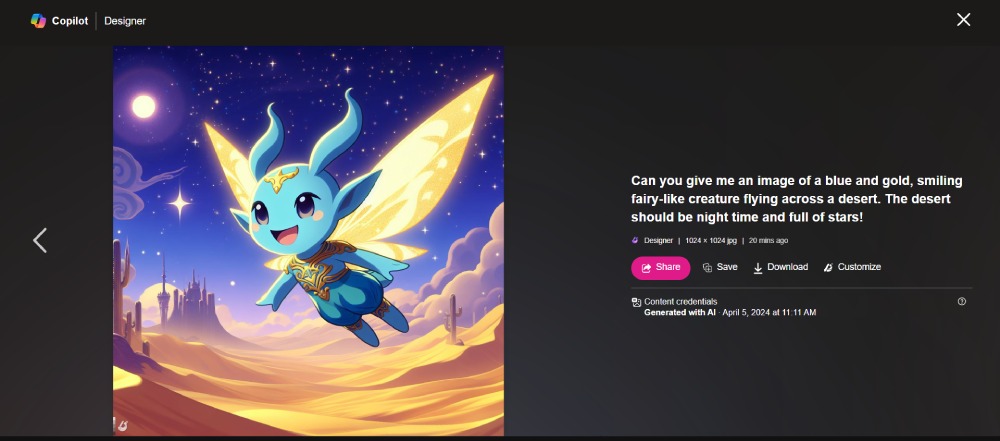
The AI will then generate an image based on your prompt. This process takes a few minutes. While you're waiting, you can explore their homepage to see other AI-generated images and get a feel for what the Bing AI image generator can do.
Once the image is ready, the AI will offer you four versions.
If you find one you like, you can:
- Share
- Save
- Download
- Customize it
Choosing the Customize option will open the Microsoft Designer app, where you can tweak the AI-generated image to your liking.
CoPilot App
If you're using the Copilot app, you can type your prompt in the chatbox. Once you submit it, the app will generate four images. You can then choose your favorite from the options provided.
The Copilot app is faster than the Bing AI image generator and allows you to switch to other tools within the app seamlessly.
Pros and Cons of the Bing AI Image Generator
Pros:
- Makes Dall-E 3 free and accessible to the public
- Lets you edit images with the Microsoft Designer app
- Accepts prompts in over 100 languages
- Users can earn boosts through Microsoft Rewards
Cons:
- Image generation is slow via the Bing link
- Microsoft Designer offers limited editing options
- The AI often generates gibberish when text is required in images
- No pre-selection of art styles before image generation
If you're not satisfied with the images from the Bing AI image generator, consider hiring illustrators or graphic designers. Penji offers custom image creation services that could benefit your business. Check out a demo to see how Penji could make a difference.
Which Text-to-Image Model is Bing AI Image Generator Using?
Bing uses the Dall-E 3 model from OpenAI, making it accessible for free. You don't need to buy coins or credits, although image generation can be slow—you can purchase boosts to speed this up.
Where Can You Access the Bing AI Image Generator?
If you have Windows 11, there's a one-click button to activate Microsoft Copilot. Just search for it via the Start menu and click the Ask Copilot icon. This will open Microsoft Edge, where you can use the Bing AI image generator. The Microsoft Copilot app is also available on the Google Play Store for images on the go, and iPhone/Mac users can find it in the App Store.
Does Gemini Generate AI Images, Too?
Yes, Google's Gemini tool can generate images, but it currently cannot create images of humans.
Top Alternatives to the Bing AI Image Generator
BasedLabs AI:
Basedlabs AI offers a Text-to-Video tool but can also generate images. After signing up, you can customize settings like ratio, resolution, and style. BasedLabs provides 15 free generations and several editing tools, including image-to-image and upscaling features.
PicsArt:
PicsArt requires sign-up to generate AI images. You can type your prompt, sign up, customize the prompt, and then generate four images. You can make small adjustments before downloading your preferred image.
BlueWillow:
BlueWillow generates images quickly but limits you to one image per prompt and offers few daily credits. You can customize prompts with various settings, including image dimensions and prompt guidance.
Conclusion
The Bing AI image generator, powered by Dall-E 3, is one of the best options available, producing high-quality images. However, alternatives like Runway, BlueWillow, and PicsArt also offer strong features. Despite these tools, hiring professional illustrators or graphic designers can ensure personalized and original designs. Penji is a great choice for high-quality, custom design work. Try a demo to see how Penji can enhance your brand’s visuals and simplify your design needs.