Gamma AI Transforming the Way We Present
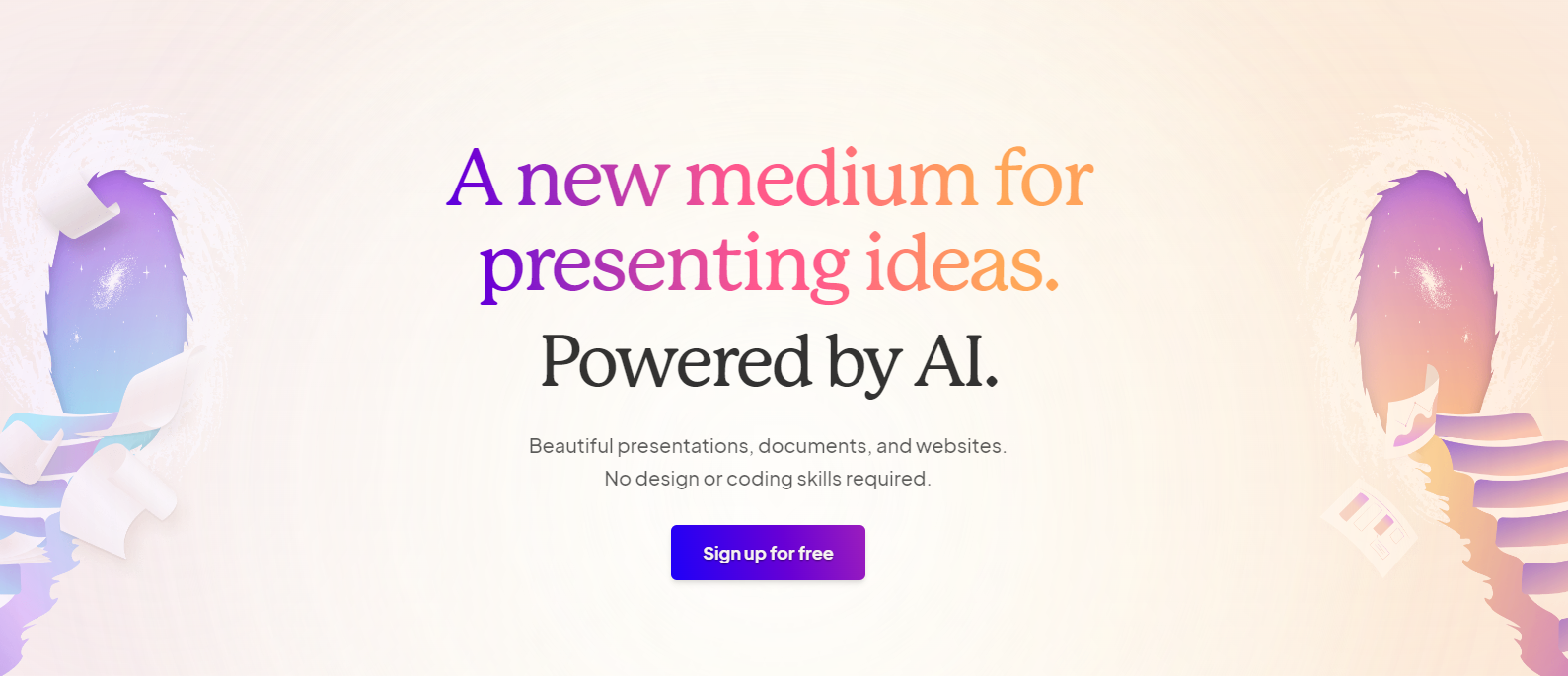
Presentations are essential in business, whether you're pitching ideas or updating stakeholders. With so many tools available, choosing the right one can be overwhelming. One standout is Gamma AI, which is transforming how we present.
Here's what Gamma AI can do to enhance your presentations.
The Rise of AI-Powered Presentation Platforms
AI-powered tools are revolutionizing numerous industries, tools like AI Character Generators and Face Swap tools are bringing unprecedented convenience. Leading this change in the presentation world is Gamma AI. Before diving into its features, let's see how AI is reshaping presentations.
Automating the mundane: AI tools can handle tedious tasks, speeding up the creative process. Gamma, for instance, can analyze your content and suggest optimal structures, ensuring a clear and logical flow.
Smart design choices: AI platforms can analyze design trends and user preferences, recommending effective color schemes, layouts, and visuals, resulting in engaging and informative presentations.
Enhanced content creation: AI can sift through massive data to find relevant and impactful topics, removing the need to manually search for statistics, quotes, or visuals to enrich your presentations.
Personalized touches: Every presentation is unique. AI tools like Gamma can suggest edits tailored to your specific audience.
Key Features of Gamma AI Presentation
If you’re considering Gamma AI for your presentations, here are some standout features:
AI-powered content generation: Gamma analyzes your text, automatically suggesting presentation structures and generating content based on your input, much faster than starting from scratch.
Flexible card system: Instead of rigid slides, Gamma uses a "cards" system to break down complex ideas into manageable sections, making presentations easier to follow.
One-click polish: This feature automatically applies professional design elements and formatting, eliminating the need for lengthy design processes or complicated software to create engaging visuals.
Customizable templates: Gamma offers a variety of pre-designed templates that can easily match your brand and style.
Drag-and-drop functionality: Easily add rich media elements like videos, charts, and GIFs to your presentation with Gamma's intuitive drag-and-drop system.
Real-time collaboration and editing: Collaborate with your team in real time, allowing everyone to contribute ideas and see the design evolve with accessible editing features.
Multiple output formats: Export your presentations in various formats such as PDF, JPEG, or PNG. You can even publish them as interactive web pages for greater visibility.
Built-in analytics tool: Gain insights into how your audience reacts to your presentations, allowing you to refine your content based on what works and what doesn't.
Gamma AI is more than a presentation tool; it's a game-changer. Unlock its potential to elevate your presentation game.
Use Cases for Gamma AI
Brands need excellent presentations for sharing ideas with clients, investors, or team members. Gamma AI helps by automating slide design and layout, ensuring they look professional and fit your brand's style. Use cases include:
- Pitch Decks
- Business Proposals
- Reports
- Sales Presentations
- Marketing Presentations
- Training Materials
- Product Launches
- Client Updates
- Strategic Planning
- Conference Presentations
How to Use Gamma AI Presentation
To create a presentation with Gamma AI, follow these steps:
- Create an account and log in.
- On your dashboard, select “Create new AI.” You will be directed to a new page with the following options:
- Generate: Enter a topic to have the AI create a draft.
- Paste in text: Input an outline or document created elsewhere, such as in Gemini or ChatGPT.
- Import a file: Upload an existing document or slide deck. Free plans support up to 10 slides; paid plans allow up to 25 slides.
- You can also choose to use a template by clicking on Templates and then “Use template.”
After creating your presentation:
- Fill in the description box with project details. Gamma will offer suggestions you can use if you wish.
- Set the amount of text per card (Brief, Medium, or Detailed) and choose the image source and license. If using AI images, provide descriptions for the images you want.
- Select your theme and click Generate.
Benefits of Gamma AI Presentation for Users
Gamma AI has revolutionized how users create and deliver presentations. Here are the benefits:
For Presenters:
- Streamlines the creation process with structure, headlines, and content suggestions.
- Enables beautiful slide creation without design skills.
- Helps organize your message for logical, easy-to-understand flow.
For Content Creators:
- Analyzes existing documents to generate better-looking drafts.
- Boosts creativity by suggesting visuals and format alternatives.
- Ensures consistent brand voice and style for coherent messaging.
For Business Owners:
- Speeds up the creation of sales pitch decks, internal training, and stakeholder meeting materials.
- Produces professional presentations that enhance brand image.
- Facilitates teamwork and improves communication with real-time collaboration features.